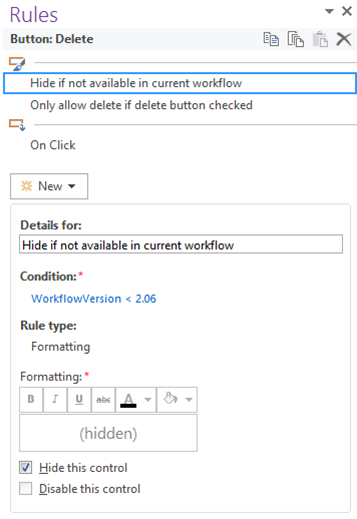In most companies development is ongoing and applications tend to grow horns and tails as users and developers become familiar with existing functionality and require enhancements. This can be a problem especially when working with workflows since although the InfoPath form has changed to the new release, the workflow is still functioning with an older instance. This could mean that functionality in the form is not available in a workflow, since for example, it is only expecting Outcomes 1 through 3, but the form is now providing Outcome 4.
I have found it convenient to develop workflows with the first setting writing the version of the workflow to the SharePoint list (I maintain my own version numbers). That way, when I open the form I will only offer functionality if the workflow version supports it. Alternatively, you can maintain a Form version number and validate against this field
For example, if one only added delete functionality to the system from Version 2.06 onwards, one could create a rule that hid the control so that the user could not select it as shown below