InfoPath – Close window automatically
If you are accessing a SharePoint related InfoPath form directly through a URL in a form or an email, you may notice that when you exit from the form, a message ‘The form has been closed.’ is displayed. This is painful especially when you are accessing the form directly from a mobile device and you want the active screen to return to the calling application
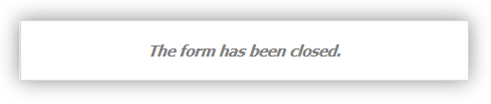
After much searching online (and forgetting where I found this advice), here is a method to avoid this message
- Create a site page in the SharePoint call CloseWindow.aspx (actually, any name could be used, but this makes it easy to understand the function of the site page)
- Edit the page and embed the following code. Do not be surprised when the page closes automatically after you have embedded the code
<script language=”javascript” type=”text/javascript”>
window.open(“”, “_self”);
window.close();
</script>
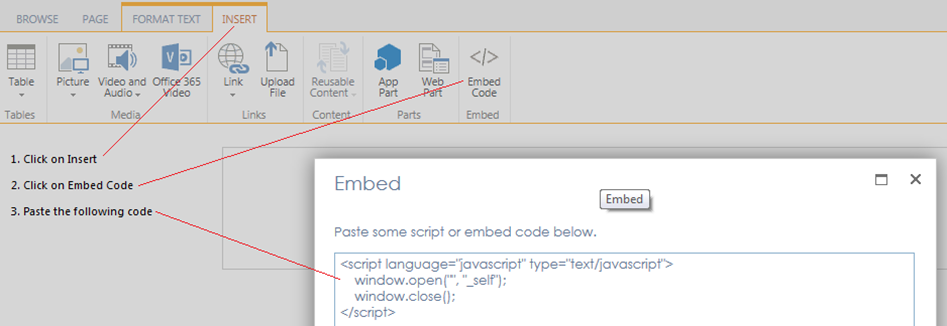
- In the URL that opens the page, add the following statement as a suffix to the URL that is used to access the form
?source=<SiteUrl>/SitePages/CloseWindow.aspx
- The complete URL should look similar to the following
https://contoso.sharepoint.com/sites/Test/Lists/Attachments/Direct1.aspx?source= https://contoso.sharepoint.com/sites/Test/SitePages/CloseWindow.aspx
- The window should now close automatically when you exit the form. Note that this may not work if the page you accessed has additional web parts defined